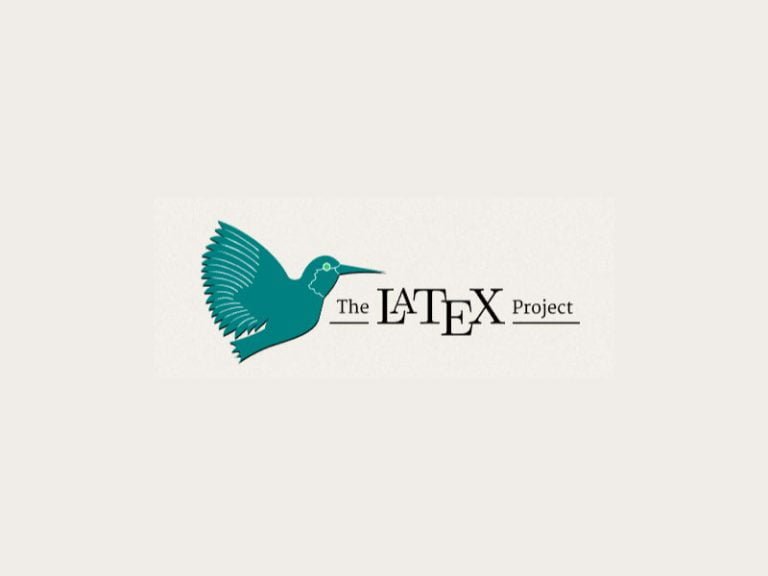LaTeX is a powerful tool for creating high-quality documents, particularly in the realms of academia, science, and engineering. Despite its formidable capabilities, many are unfamiliar with what makes LaTeX so valuable and how it can simplify the complex process of document creation. This guide will take you through the essentials of LaTeX, its features, and its practical applications, helping you to harness its full potential.
What is LaTeX?
LaTeX, pronounced as “Lah-tech” or “Lay-tech,” is a document preparation system and markup language. Developed by Leslie Lamport in the 1980s, LaTeX builds on the TeX typesetting system created by Donald Knuth. It’s widely used for producing scientific and mathematical documents due to its robust handling of formulas, citations, and bibliographies.
Why Choose LaTeX Over a Word Processor?
1. Precision in Typesetting: LaTeX offers unparalleled control over document formatting. Unlike typical word processors where formatting can be inconsistent, LaTeX ensures that your documents maintain a professional and uniform appearance.
2. Superior Handling of Mathematical Notation: LaTeX is renowned for its ability to handle complex mathematical equations effortlessly. This makes it the go-to choice for researchers and academics in fields such as mathematics, physics, and engineering.
3. Automated Features: LaTeX automates many tedious aspects of document preparation, such as numbering sections, creating a table of contents, and generating bibliographies. This allows authors to focus more on content rather than formatting.
Getting Started with LaTeX
Before diving into creating documents, it’s important to set up LaTeX on your system. Here’s a step-by-step guide:
1. Download a LaTeX Distribution:
- TeX Live for Windows, macOS, and Linux.
- MiKTeX for Windows.
- MacTeX for macOS.
2. Choose a LaTeX Editor:
- TeXworks (cross-platform)
- Overleaf (online editor)
- Texmaker (cross-platform)
- LyX (graphical interface)
Core Features of LaTeX
1. Document Structure: LaTeX documents are divided into sections, subsections, and paragraphs, making it easy to organize complex documents.
2. Cross-Referencing: LaTeX allows you to create labels and references within the document, ensuring that all cross-references are accurate and up-to-date.
3. Bibliographies and Citations: With packages like BibTeX, managing references and citations becomes straightforward and standardized.
4. High-Quality Typesetting: LaTeX excels in producing documents that are visually appealing and easy to read, thanks to its sophisticated typesetting algorithms.
How to Install LaTeX
Step-by-Step Installation Guide:
- Download the Distribution:
- Go to the respective website (e.g., TeX Live, MiKTeX, MacTeX).
- Download the installer for your operating system.
- Run the Installer:
- Follow the prompts to install the LaTeX distribution on your computer.
- Ensure all necessary packages are selected during installation.
- Install a LaTeX Editor:
- Choose an editor from the list above and follow the installation instructions.
Creating Your First Document
Here’s a simple example to get you started:
\documentclass{article}
\title{Hello, LaTeX!}
\author{John Doe}
\date{\today}
\begin{document}
\maketitle
\section{Introduction}
This is a simple LaTeX document.
\end{document}
Save this code in a file with a .tex extension, and compile it using your LaTeX editor to produce a PDF.
Advanced Formatting in LaTeX
1. Customizing Titles and Sections:
- Use commands like
\section{},\subsection{}, and\subsubsection{}to structure your document. - Customize fonts and styles using packages such as
\usepackage{titlesec}.
2. Adding Figures and Tables:
- Incorporate images with the
\includegraphics{}command from thegraphicxpackage. - Create tables using the
tabularenvironment.
3. Managing Long Documents:
- Split your document into multiple files and use
\input{}or\include{}commands to include them in the main document. - Utilize the
\tableofcontentscommand to generate an automatic table of contents.
Using LaTeX for Mathematical Typesetting
Mathematical typesetting is where LaTeX truly shines. Here are some basics:
\documentclass{article}
\usepackage{amsmath}
\begin{document}
[ E = mc^2 ]
\end{document}
For more complex equations, LaTeX provides environments like align, equation, and gather.
Managing References and Bibliographies
LaTeX makes citation management a breeze with BibTeX:
- Create a
.bibfile:- Store your references in a bibliography database file.
- Cite in Your Document:
- Use the
\cite{}command to cite references.
- Use the
- Generate the Bibliography:
- Add the
\bibliographystyle{}and\bibliography{}commands to format and include your bibliography.
- Add the
Tips and Tricks for Efficient LaTeX Use
1. Use Templates:
- Start with templates for common document types (articles, reports, theses) to save time.
2. Learn Key Packages:
- Familiarize yourself with essential packages like
amsmath,graphicx,hyperref, andgeometry.
3. Master the Editor Shortcuts:
- Utilize shortcuts in your LaTeX editor to speed up the writing and compiling process.
4. Keep Your Code Clean:
- Comment your code using
%for better readability and maintainability.
Common Errors and Troubleshooting
1. Missing Packages:
- Ensure all required packages are installed. Use your distribution’s package manager to install missing ones.
2. Compilation Errors:
- Read the log file carefully to identify the source of errors. Common issues include syntax errors and missing files.
3. Display Issues:
- If your document doesn’t display correctly, check for issues with the document class or package compatibility.
Conclusion
LaTeX is an indispensable tool for anyone serious about producing high-quality documents. Its learning curve may be steep, but the rewards in terms of professionalism, precision, and efficiency are well worth the effort. Whether you are a student, researcher, or professional, mastering LaTeX can significantly enhance your document preparation process.
FAQs
1. What is the difference between LaTeX and TeX? TeX is a typesetting system created by Donald Knuth, while LaTeX is a set of macros built on top of TeX to simplify document preparation.
2. Can LaTeX be used for non-academic documents? Absolutely! LaTeX is versatile and can be used for letters, resumes, books, and more.
3. Is LaTeX difficult to learn? While there is a learning curve, many resources and tutorials are available to help beginners.
4. How do I include images in my LaTeX document? Use the graphicx package and the \includegraphics{} command to add images.
5. Can I collaborate on LaTeX documents online? Yes, platforms like Overleaf allow real-time collaboration on LaTeX documents.
Further Reading:
https://www.overleaf.com/learn/latex/Learn_LaTeX_in_30_minutes